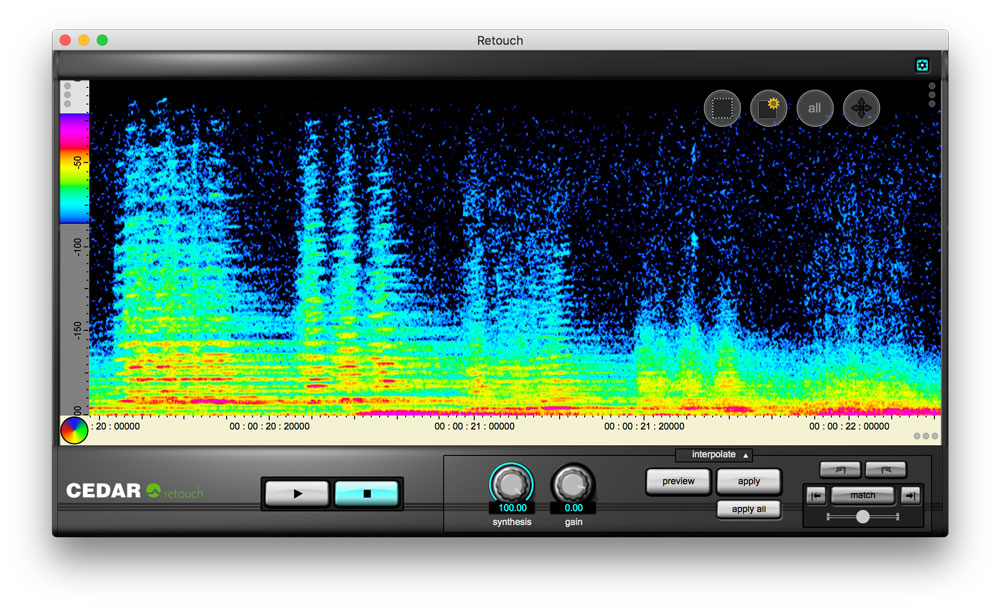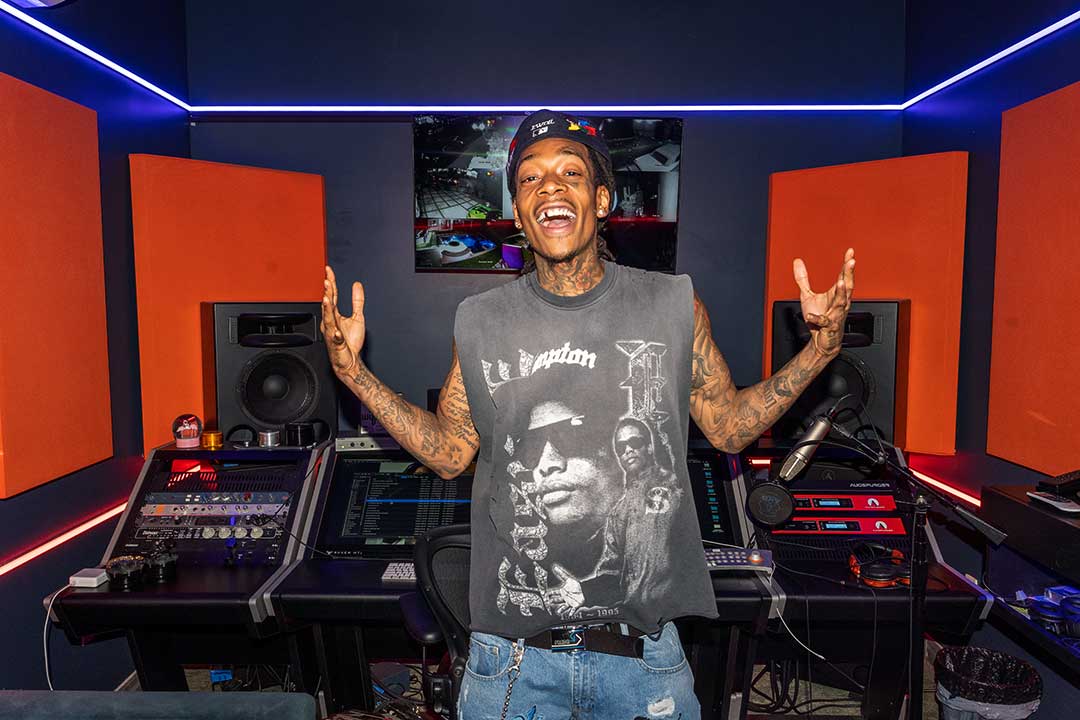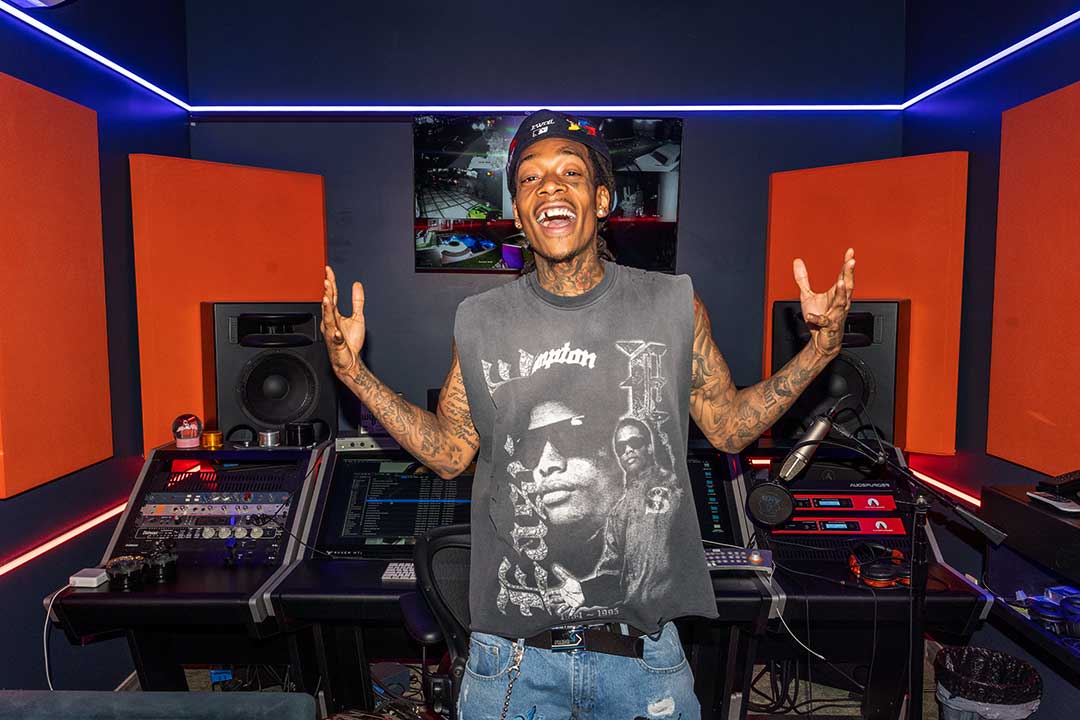Available as a range of AAX, VST2, VST3 and AU plug-ins as well as offering a standalone version of Retouch™, CEDAR Studio comprises eleven advanced processes that allow you to eliminate a wide range of common problems and significantly improve the sound quality of your audio. Each CEDAR Studio process has been derived from our multi-award-winning CEDAR Cambridge™ flagship, and provides unsurpassed results, quickly, and with the minimum of fuss and user intervention.
CEDAR Studio is authorised using an iLok.
CEDAR Studio DNS™
The world's standards for dialogue noise suppression in film and TV post, DNS One and DNS Two offer the Academy Award® winning noise suppression of the DNS1000 and its successors, but adds CEDAR's unique LEARN capability that allows the processes to adapt continually to changes in the noise, even when the wanted signal is present. They make unusable interviews intelligible, save huge costs in ADR, and have rescued dialogue for countless movies. In the words of one member of the Academy of Motion Picture Arts and Sciences, DNS was "probably used on every major movie coming out of Hollywood in the past couple of years", and can now be found on virtually all dubbing stages worldwide.
CEDAR Studio Restore™
CEDAR has led the world in audio restoration since the 1980s, introducing features and capabilities that many claimed were impossible before we released them. Real-time digital declicking and decrackling? A CEDAR 'first'. Digital noise reduction without a fingerprint? Also invented by CEDAR. Noise-free equalisation? Sub-sample phase/time correction? Spectral editing? All of these were researched, developed and released first by CEDAR.
Today, we have combined eight of your favourite restoration processes into a single package: CEDAR Studio Restore. This allows you to remove a huge number of the problems that you'll encounter, whether you're transferring audio from old and damaged media, cleaning up soundtracks for film and TV, restoring material for broadcast, and much more.
Eliminate clicks with the minimum of fuss
Declick offers better impulsive noise detection and a better interpolator than any other plug-in declicker. This results in superior performance across a wider range of material than ever before. Indeed, this performance is so good that, in most cases, it's not possible to hear that the signal was damaged prior to restoration.
Dig deeper to eliminate crackle and other problems
Decrackle boasts a remarkable ability to dig into the damaged signal to identify and remove all manner of ground-in and grungy crackle without damaging the wanted audio. It also removes many forms of buzz and some amplitude distortions from material ranging from cylinder recordings to current broadcasts contaminated with lighting buzz.
Remove extended clicks and scratches (Pro Tools only)
Manual Declick is ideal for restoring the extended scratches and clicks encountered on many audio media - film, tape or disk, whether analogue or digital. Its unique dual algorithms - optimised for long clicks and scratches - will remove noises such as those found on optical soundtracks, as well as drop-outs and extended digital errors.
Removing bumps and thumps (Pro Tools only)
Dethump eliminates the extended low-frequency thumps that cannot be restored using conventional declicking processes and filters. It replaces the unwanted sound with restored low frequency audio and is the ideal tool for removing many of the previously intractible problems associated with optical soundtracks, cylinders, 78rpm discs, and even modern recordings when, for example, microphones and stands are bumped.
Automatic dehissing that really works
Auto Dehiss embodies an advanced algorithm that is far less susceptible to the unwanted side-effects sometimes called twittering, glugging, the 'underwater sound', and even 'space monkeys'. In short, it's able to determine the broadband noise content and remove it without the introduction of these unwanted artefacts. A manual mode is also offered for fine-tuning the results when wanted.
Eliminate buzz and hum
Debuzz quickly and easily removes all manner of buzzes and hums with fundamentals as high as 500Hz, and it can eliminate unwanted signal components across the entire audio spectrum. It will track wandering tones and, unlike traditional filters, can successfully restore the audio without unwanted side-effects such as limited bandwidth or the hollow sound introduced by comb filters.
Reconstruct clipped audio
Declip 2 effortlessly removes clipped samples and reconstructs the original signal, improving clarity, eliminating distortion, and restoring the original dynamic range of the damaged audio. Our latest algorithm even tracks the clipping amplitude so that material that has later been processed with dynamics packages can still be restored.
Finish your audio using a unique limiter
Adaptive Limiter 2 employs another unique algorithm developed by CEDAR that constrains the peak level of the output while retaining the integrity of the input. The result is a perfectly controlled signal that remains much more natural than audio processed using other limiters. It is also an unsurpassed loudness maximiser and, with its advanced resampling and noise shaping capabilities, is ideal for mixing, final mastering and other creative duties.
CEDAR Studio Retouch™
Nowadays, we take spectral editing for granted, but it's a relatively recent invention, first seen in 2002 when CEDAR patented the underlying technology and announced the first version of Retouch. It's not an exaggeration to say that it changed the mastering industry and, today, it's quite likely that you have access to some form of spectral editing that's manufactured under licence from CEDAR.
When it was introduced, Retouch was a huge leap forward in sound processing technology. Unlike conventional restoration tools, it provided a wide range of time/frequency editing (TFE™) capabilities, and allowed you to define the temporal and spectral content of the sound you wanted to remove. Nowadays, it allows you to mark and process complex areas in its spectrogram using the types of tools commonly found in powerful photographic and image manipulation software. This makes it possible to identify all manner of sounds and noises which can then be manipulated using any of the processing tools at your disposal.
Matching
Using machine learning to identify problems...
There are many occasions when you will encounter similar instances of unwanted sounds in a track - things such as hi-hat spill in a multi-track recording, over-excited sibilants and plosives in a vocal track, or even the repetitive noise caused by a piece of machinery in the background. Traditionally, one would remove these sounds by identifying each event individually and then defining it manually prior to processing. But this is time consuming... sometimes very time consuming. So wouldn't it be nice if your spectral repair tool could look at the first instance that you identified and then go on to find all of the others? Well, it can.
Match allows you to mark one of the offending sounds and then ask the machine learning algorithm in Retouch 8 to find all of the other instances within the recording. A threshold control even allows you to bias its decision making toward including more or fewer possibilities so that you can find the level that includes everything that you want to remove but precludes events that seem similar but are actually wanted signal.
Having identified all of the matches, you can then eliminate them using the appropriate Retouch tool. You can process them individually, authorising and applying the chosen tool to each, or you can process all of the matches as a group, whereupon Retouch 8 will fly through the whole file in a tiny fraction of the time needed with human intervention. The increase in productivity is absolutely remarkable.
The Tools
- Interpolate
- Patch
- Copy
- Erase
- Volume
- Repair
- Cleanse
- Revert
So why should you choose Retouch? It's because it does the job better than anything else, providing clinical and seamless repair of otherwise intractible problems without leaving behind (or, for that matter, introducing) unwanted artefacts. With its slick user interface and enhanced processing capabilities, Retouch stands alone as the spectral editor of choice for the top mastering studios, mix suites, post houses, forensic laboratories, and anyone else who needs to be able to identify, isolate and manipulate individual sounds within an audio file.
In short...
With its enhanced capabilities, Retouch stands alone as the spectral editor of choice for mastering studios, mix suites, post houses, forensic laboratories, and anyone else who needs to be able to identify, isolate and manipulate individual sounds within an audio file.
When all else fails... Retouch gives you complete control.
CEDAR Studio Adaptive Limiter
Unlike a traditional limiter or a multi-band device, CEDAR Studio's Adaptive Limiter employs a unique and amazingly transparent new algorithm developed by CEDAR. With peak and oversampling modes, it calculates a continuingly varying EQ profile that constrains the amplitude of the output while retaining the integrity of the input. The attenuation profile is constrained in two ways: the way in which it is permitted to vary in time, and the amount by which it is permitted to vary from frequency to frequency across the spectrum. This makes it possible to craft a wide range of responses with just three parameters.
In response to feedback from our customers, we have now further enhanced the algorithm, making it possible to apply even more limiting while retaining the integrity of the original audio. Not just a limiter, it's now an extremely flexible maximiser too, capable of pushing your audio far further than before while remaining much more natural than audio processed using conventional limiters and maximisers.
With its advanced resampling and noise shaping capabilities, is ideal for mixing, final mastering and other creative duties.
Features:
-
An unsurpassed peak limiter and loudness maximiser
-
It offers peak and oversampling modes
-
It has integrated metering
-
Operation is both simple and elegant
CEDAR Studio Complete™
Containing all eleven processes from CEDAR Studio DNS™, CEDAR Studio Restore™ and CEDAR Studio Retouch™, CEDAR Studio Complete is the most advanced plug-in suite available for noise suppression and audio restoration. It will eliminate your impulsive noise problems - clicks, crackle, and thumps - remove background noise, reduce hiss, and eliminate hums, buzzes, and clipping distortion. It will also allow you to remove individual sounds, correct wrong notes, and much, much more. Finally, to prepare your track for its intended purpose, its unique Adaptive Limiter is ideal for mastering and maximising.
When the audio really matters, audio engineers rely upon CEDAR Studio Complete.